How do I prevent someone from finding my Facebook profile through a Google search?
To limit who can find you through search engines such as Google, select the arrow icon at the top right-hand corner of your Facebook page. In the drop-down menu, select “Setting” then click on the “Privacy” link on the left, which should take you directly to the privacy settings page. On the privacy settings page called “Privacy Settings and Tools,” go to the section “Who can look me up?” and go to “Do you want other search engines to link to your timeline?” To make it so that your Facebook profile will not be found if someone uses a search engine, you should confirm that this function is “Off.” If it is not off, select the “Edit” button at the far right to turn it off.