What is the "Tweet With Your Location" option?
Twitter offers an option to tweet your location. This means that Twitter can identify where you are based on your browser or device (like a cell phone). The default setting for this option is that it is turned off, so if you want to use this feature, you will have to turn this function on. If you opt to turn this on, your location, whether it is a neighborhood or an exact latitude and longitude, is shared with the entire Internet unless your tweets are set to be protected. Read more about protecting your tweets on our How can I prevent someone from finding me on Twitter? page.
Note: If you are a victim of domestic violence, stalking or harassment, using the “Tweet with your location” feature may put your in danger, especially if you are trying to keep your whereabouts confidential.
You can read more about the Tweet with your location feature on the Twitter website.
To verify that the “Tweet with your location” option is turned off, select the gear icon on the top right-hand corner of your Twitter page, select “Settings,” then select “Security and privacy,” and then de-select the “Add a location to my Tweets” box if it is checked.