Can I permanently delete my Facebook profile?
You cannot permanently delete Facebook by just “deactivating” your account. When you deactivate your account, your entire profile (photos, interests, friends, etc.) are still saved and may still be found during an Internet search. To delete your entire profile permanently:
- Click on the arrow in the top right of your Facebook page.
- Click “Settings.”
- Click “Your Facebook Information” in the left column.
- Click “Delete Your Account and Information,” then click “Delete My Account.”
- Enter your password, click “Continue” and then click “Delete Account.”
- You can cancel your account deletion if it has been less than 30 days. After 30 days your account will be permanently deleted and you won’t be able to get the information from your profile or account.1
1 This information was adapted from the Facebook Help Center question “How do I permanently delete my account?”