What precautions should I take if I want to email a domestic violence program for help?
There may come a time when you need to reach out to a service provider for help, such as a domestic violence program or a legal services organization. On our Places that Help page, part of the contact information that we provide includes email addresses. Keep in mind that if you send an email with details about your situation or if you ask for help, the abuser may be able to locate that email in your sent folder and any response you receive in your inbox. Be sure to:
- delete your email from your sent folder;
- delete any email you receive in response; and
- “empty” your deleted items folder as well.
A safer way to contact an organization electronically rather than email could be to go to their website’s “contact us” page and look to see if they have a contact form available such as the one pictured below. This way, there would be no trace of your email in your sent folder. However, be sure to carefully monitor your inbox to look out for the reply and delete the message and empty your deleted items folder once you have read it.
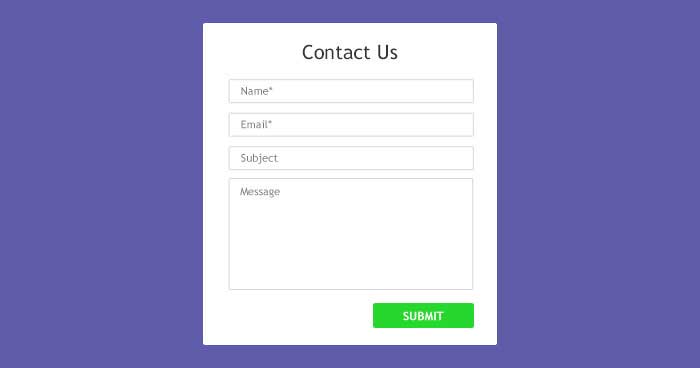
Can the abuser access my email account?
There are a number of ways the abuser could have access to your email account:
- If you share an email account with the abuser, s/he will be able to read any of the emails in your account.
- If you use a Web-based email program like Gmail or Yahoo, your email account may be visible to someone who visits those websites on your computer unless you properly log out. Just closing your browser is not enough - you must first log out of your account to make sure that when the abuser goes to the email programs website, your personal account information won’t be on the screen.
- If you use of one these Web-based email programs, the abuser may be able to access your email account if s/he knows your email address and password. Note: Some people’s computers save their email address and password for them. If your computer has your email address and password saved, anyone with access to your computer can read your email. You may be able to change this setting on your browser by changing your preferences. You can look up specific instructions for the browser you use by searching in a search engine with your browser’s name and “how to disable automatic password saving.”
- If you use a computer-based email program like Outlook, Outlook Express, Eudora, or Apple Mail, anybody who has access to your computer can read your email. You may be able to include security measures on your computer, such as a password login or thumbprint access depending on the type of device you have.
- If the abuser knows your email address, remember to not open any email attachments sent from the abuser and to not reply to an email sent by the abuser using your new email account, as these actions may let the abuser install spyware on your computer and track your email messages.
- Many computers have a function called “AutoComplete,” which stores information you’ve typed on your computer in the past. For example, if AutoComplete is turned on, when you go to type something into a search engine such as Google, a pop-up box will appear and list the things you’ve searched for in the past. (You may also see this pop-up box when entering your credit card information or your address into an online form.) If you have AutoComplete turned on, the abuser may be able to access your email account even if you haven’t told him/her your email address or password because your email address and password may fill in automatically when the abuser begins typing in that field.
If you’re not sure whether the abuser has access to your email account, for your safety it’s best to act like s/he does and take security precautions to make sure you are privately and safely using your email.
What should I do if I think the abuser can access my email account?
If the abuser has access to your email account or computer, s/he may be able to read the emails you send and receive, even if you delete them.
Therefore, to send and receive emails that you do not want others to see, you may want to set up an alternate email account that the abuser doesn’t know about. There are a number of free, Web-based e-mail services that you can use. When signing up for a new email account, do not use any of your real identifying information if you wish to remain private and anonymous. Here is a list of a few free, web-based email programs:
- Gmail: www.gmail.com
- Hotmail: www.hotmail.com
- Yahoo Mail: https://mail.yahoo.com/
- Mail.com: www.mail.com
- Hushmail: www.hushmail.com
- Lycos Mail: http://mail.lycos.com
- Fastmail: www.fastmail.com
Keep in mind that the abuser may still be able to read your email if you create a new account if you do not log out properly or if you choose a password that s/he can guess or find. The safest way to use a new email address is from a computer that the abuser does not have any access to.
Note: If you do decide to give the abuser your email address, remember to not open any email attachments sent from the abuser or to reply to an email sent by the abuser using your new email account, as these actions may let the abuser install spyware on your computer and track your email messages.
What safety steps should I take even if I think the abuser does not have access to my email account?
If you believe that the abuse does not have access to your email account, here are a few steps that you may want to take anyway, to try to keep your email account secure:
- Make sure you have a password the abuser will not be able to guess. Pick a password that does not contain obvious information (such as your name, birthday, Social Security number, pet’s name, etc.), which the abuser could guess. It may also be a good idea to change your password regularly. If you are not sure how to change the password on your email account, you can likely find that information by going to “help” or “?”. You can also learn more about making your password secure from Techsafety.org.
- Do not write your password down. Make sure you change your computer settings so that it does not save your username (email address) and password. Your computer may ask you if you want to save your username and password after you enter it. Make sure to click on “no.”
- When you are finished using your email, always log out or sign out. If you do not hit “log out” or “sign out,” your email account may still be open, even if you close the window.
- If you do decide to give the abuser your email address, remember to not open any email attachments sent from the abuser or to reply to an email sent by the abuser using your new email account, as these actions may let the abuser install spyware on your computer and track your email messages.
You may also want to follow the steps in What should I do if I think the abuser can access my email account? in case the abuser has access to your email account without your knowledge.
How do I know if I am sending email from my account or from the abuser’s account when I click on an email link that I found on a website?
As you are browsing the Internet, you may come across an email address that you can click on in order to send an email to that address – something that looks like this: //info![]() domain123.com“>info
domain123.com“>info![]() domain123.com.
domain123.com.
If you share a computer with the abuser and click on an email link, you may be sending the email from the abuser’s email address without even knowing it. This could put you in danger since whoever you wrote to might try to write you back, but will be writing to the abuser’s email address instead.
It is safer to copy the email address and paste it directly into a new message from your own email account.
What should I do if I receive threatening or harassing emails from the abuser?
You can print and save any threatening or harassing email messages the abuser sends you, as they may be used as evidence of his/her abuse in court or with the police. To be able to prove that the abuser sent these messages, you may have to print out the messages with the “header,” which shows the account information of the sender of the email. You may also want to think through whether the abuser’s emails include any language or expressions that the abuser typically uses in other writing or communication. You may be able to testify about the similarities to help prove that the abuser sent the emails.
Additionally, depending on the content of the messages and how many s/he sends, s/he may be committing a crime, such as stalking or harassment. You can report any threatening or harassing emails to the police. For more information on online harassment, please see our Stalking/Cyberstalking page. To read the definitions of any harassment or cyberstalking crimes in your state, you can go to our Crimes page and enter your state in the drop-down menu.
Threatening or harassing emails may also be a basis for a restraining order against the abuser. To read about the types of restraining orders available in your state, select your state from the drop-down menu on our Restraining Orders page.